How to operate a drone safely and effectively is a skill increasingly sought after, opening doors to stunning aerial photography, efficient inspections, and exciting recreational pursuits. This guide provides a structured approach, covering everything from understanding your drone’s components to navigating complex flight modes and adhering to legal regulations. We’ll explore pre-flight checklists, essential control techniques, and valuable tips for capturing breathtaking aerial imagery.
Mastering drone operation isn’t just about pushing buttons; it’s about understanding the technology, respecting safety protocols, and appreciating the legal framework governing their use. From the basics of takeoff and landing to advanced maneuvers and troubleshooting common issues, this comprehensive guide equips you with the knowledge and confidence to take to the skies responsibly.
Drone Components and Their Functions: How To Operate A Drone
Understanding the individual components of a drone is crucial for safe and effective operation. Each part plays a vital role in the drone’s flight capabilities and overall performance. This section details the key components and their functions, along with variations and considerations for each.
Drone Component Specifications and Functions, How to operate a drone
The table below summarizes the specifications and functions of common drone components. Note that specific specifications can vary significantly depending on the drone model and manufacturer.
| Component | Function | Common Variations | Impact on Flight |
|---|---|---|---|
| Propellers | Generate thrust for lift and maneuverability. | Different sizes, pitches, and materials (plastic, carbon fiber). | Affects speed, efficiency, and maneuverability. Larger propellers generally provide more lift and slower speeds, while smaller propellers offer faster speeds and increased maneuverability. |
| Motors | Rotate the propellers. | Brushed and brushless motors; different KV ratings (RPM per volt). | Brushless motors are more efficient and powerful. Higher KV motors provide higher speed but may reduce flight time. |
| Flight Controller | The “brain” of the drone, managing all flight functions. | Different manufacturers and firmware versions with varying features. | Determines stability, responsiveness, and available flight modes. |
| Battery | Powers the drone’s motors and electronics. | LiPo batteries with varying capacities (mAh), voltages (V), and cell counts (e.g., 3S, 4S). | Impacts flight time and overall weight. Higher capacity batteries provide longer flight times but add weight. |
| GPS | Provides location data for navigation and autonomous features. | Different GPS modules with varying accuracy and sensitivity. | Essential for features like Return-to-Home (RTH) and precise positioning. |
| Camera | Captures photos and videos. | Different resolutions, sensors, and features (e.g., gimbal stabilization). | Affects image and video quality. |
Pre-Flight Checklist and Safety Procedures

A thorough pre-flight checklist is essential for ensuring safe and successful drone operation. This minimizes risks and helps prevent accidents.
Pre-Flight Checklist
- Inspect the drone for any physical damage.
- Check battery levels and ensure they are fully charged.
- Verify GPS signal strength.
- Calibrate the compass and IMU (Inertial Measurement Unit).
- Review the weather conditions and ensure they are suitable for flight.
- Check for any airspace restrictions or no-fly zones in your intended flight area.
- Inform others of your flight plan.
- Test all controls before takeoff.
Safe Drone Operation in Various Environments
Safe drone operation requires adapting to different environments. Urban areas require extra caution due to obstacles and potential conflicts with other aircraft. Rural areas may present challenges like unpredictable terrain and wildlife. Near water, the risk of accidental crashes is increased. Always maintain a safe distance from obstacles and be aware of your surroundings.
Potential Hazards and Mitigation Strategies
Potential hazards include collisions with obstacles, loss of signal, battery failure, and adverse weather conditions. Mitigation strategies include thorough pre-flight checks, choosing appropriate flight locations, maintaining visual line of sight, and having backup batteries.
Pre-Flight Safety Procedure Flowchart
A flowchart visually represents the steps involved in pre-flight safety procedures, ensuring a systematic and thorough approach to preparing for drone flight. The flowchart would begin with a “Start” node, progressing through the steps Artikeld in the pre-flight checklist, incorporating decision points (e.g., “Is battery sufficiently charged?”), and concluding with a “Ready for Flight” or “Abort Flight” node.
Understanding Drone Controls and Navigation
Understanding drone controls is fundamental to safe and effective operation. This section covers basic flight controls and maneuvers.
Types of Drone Controllers and Their Features
Drone controllers vary in design and features. Some are simple, while others offer advanced functions like customizable control mappings and telemetry displays. Many controllers now include integrated screens providing real-time flight data and camera feed.
Basic Flight Controls
The four basic flight controls are: Throttle (controls altitude), Pitch (controls forward and backward movement), Roll (controls left and right movement), and Yaw (controls rotation). Mastering these controls is essential for smooth and controlled flight.
Basic Flight Maneuvers
Basic maneuvers include taking off, landing, hovering, and turning. Smooth execution of these maneuvers requires practice and coordination of the four basic controls. Proper technique minimizes the risk of accidents.
Common Control Terms and Their Meanings
- Throttle: Controls the drone’s altitude.
- Pitch: Controls movement forward and backward.
- Roll: Controls movement left and right.
- Yaw: Controls rotation around the vertical axis.
- Hover: Maintaining a stationary position in the air.
- Altitude Hold: Maintaining a constant altitude.
- Position Hold: Maintaining a constant position in three-dimensional space.
Flight Modes and Their Applications
Different drones offer various flight modes, each suited for specific tasks and skill levels. Understanding these modes is critical for maximizing the drone’s capabilities and ensuring safe operation.
Flight Mode Descriptions and Comparisons
Common flight modes include GPS mode (relies on GPS for position and stability), Attitude mode (maintains orientation but not precise position), and Return-to-Home (RTH) mode (automatically returns the drone to its home point). GPS mode provides greater stability, while Attitude mode offers more agility but requires more pilot skill. RTH is a safety feature that can be crucial in case of signal loss.
Flight Mode Suitability for Various Tasks
The choice of flight mode depends on the specific task. For photography and videography, GPS mode provides stable shots. For more dynamic maneuvers, Attitude mode may be preferred. Inspection tasks might benefit from a combination of modes depending on the environment and the level of precision required.
Flight Mode Comparison Table
| Flight Mode | Description | Advantages | Disadvantages | Suitable Tasks |
|---|---|---|---|---|
| GPS Mode | Relies on GPS for position and stability. | Stable flight, good for photography and videography. | Less agile, can be affected by GPS signal loss. | Photography, videography, surveying. |
| Attitude Mode | Maintains orientation but not precise position. | Agile, good for acrobatic maneuvers. | Requires more pilot skill, less stable. | Acrobatic flying, close-range inspections. |
| Return-to-Home (RTH) | Automatically returns the drone to its home point. | Safety feature in case of signal loss or low battery. | Requires a strong GPS signal. | All flight operations. |
Drone Photography and Videography Techniques
Capturing high-quality aerial photos and videos requires understanding camera settings and planning your shots. This section provides tips and techniques to improve your aerial photography and videography.
Tips and Techniques for High-Quality Aerial Media
Consider factors like lighting, composition, and camera angles. Experiment with different settings to achieve desired results. Use a gimbal for smoother footage and explore creative camera angles to add visual interest.
Adjusting Camera Settings
Aperture, shutter speed, and ISO are crucial settings that affect image quality. Understanding how these settings interact is key to capturing well-exposed and sharp images. Aperture controls depth of field, shutter speed controls motion blur, and ISO controls image sensitivity to light.
Planning Drone Flights for Specific Goals
Before any flight, plan your shots carefully. Consider the location, lighting, and desired composition. Pre-visualizing your shots helps ensure you capture the best possible footage.
Camera Angles and Their Effects
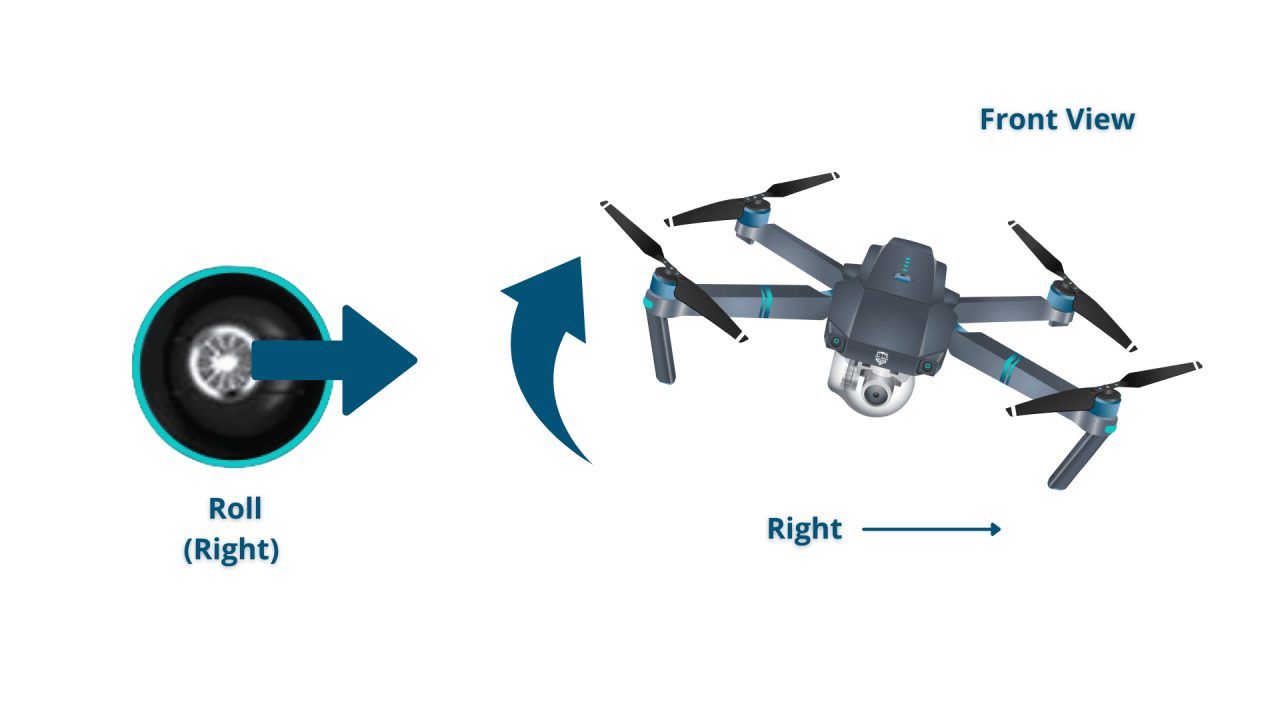
Different camera angles can dramatically change the look and feel of your footage. High-angle shots provide a broad overview, while low-angle shots can emphasize scale and perspective. Side angles offer a different perspective and can be used to highlight specific details or subjects.
Drone Maintenance and Troubleshooting
Regular maintenance is crucial for extending the lifespan of your drone and preventing malfunctions. This section Artikels key maintenance procedures and troubleshooting steps.
Regular Maintenance Procedures
Regular maintenance includes cleaning the drone body and propellers, checking for loose screws or damage, and carefully storing the battery in a cool, dry place. Keeping the drone’s firmware updated is also important for optimal performance and bug fixes.
Common Drone Malfunctions and Their Causes
Common malfunctions include motor failures (often due to overuse or damage), GPS signal loss (caused by interference or poor satellite reception), and battery issues (resulting from improper charging or storage). Understanding these common issues allows for quicker troubleshooting.
Troubleshooting Steps for Common Drone Issues
Troubleshooting often involves checking connections, inspecting components for damage, and recalibrating sensors. Consulting the drone’s manual is also helpful for specific troubleshooting guidance.
Common Drone Problems and Solutions
- Problem: Drone won’t power on. Solution: Check battery connection and charge level.
- Problem: GPS signal lost. Solution: Move to an area with better GPS reception, recalibrate the GPS.
- Problem: Drone is unstable in flight. Solution: Calibrate the IMU and compass.
- Problem: Motor malfunction. Solution: Inspect motor for damage, replace if necessary.
Legal and Regulatory Compliance
Operating a drone responsibly involves understanding and adhering to local regulations. This section highlights key aspects of drone regulations.
Importance of Understanding Drone Regulations
Drone regulations vary by location and are designed to ensure safety and prevent misuse. Failure to comply with these regulations can result in fines or legal consequences.
Key Aspects of Drone Regulations
Key aspects often include registration requirements, airspace restrictions (no-fly zones near airports or sensitive areas), and limitations on flight time, altitude, and distance from the operator. Specific rules regarding photography and data collection may also apply.
Resources for Finding Drone Regulations
Information on drone regulations can be found through national aviation authorities and local government websites. These resources provide detailed information on specific rules and regulations.
Understanding drone operation involves mastering several key skills, from pre-flight checks to navigating airspace regulations. Successfully piloting a drone requires practice and knowledge, and a great resource to learn more is this comprehensive guide on how to operate a drone. This will help you confidently handle your drone, ensuring safe and effective flights every time. Ultimately, mastering how to operate a drone is about responsible and skillful control.
Visual Representation of Key Legal Considerations

An infographic detailing key legal considerations for drone operation would visually represent important aspects like registration requirements, airspace restrictions, and limitations on flight distance and altitude. It would use clear icons and concise text to convey crucial information, enhancing understanding and compliance.
Successfully operating a drone involves a blend of technical understanding, practical skill, and responsible awareness. By following the steps Artikeld in this guide, from thorough pre-flight checks to mastering flight controls and adhering to legal requirements, you’ll be well-prepared to embark on your aerial adventures. Remember that continuous learning and practice are key to refining your skills and ensuring safe and enjoyable drone flights.
The possibilities are vast; now, go explore!
Question Bank
What is the best type of drone for beginners?
Successfully piloting a drone involves understanding its controls and adhering to safety regulations. Learning the basics is crucial before taking flight, and a great resource for this is available at how to operate a drone , which offers comprehensive tutorials. From there, practice and experience will further hone your skills in operating a drone safely and effectively.
Many user-friendly drones with GPS and autonomous features are ideal for beginners. Look for models with good flight stability and return-to-home functionality.
How often should I calibrate my drone’s compass?
Calibrate your drone’s compass before each flight, especially if you’ve moved to a new location or experienced any significant impacts.
What should I do if my drone loses GPS signal?
If your drone loses GPS signal, carefully bring it down to a safe landing. Most drones have a “Return to Home” function, but manual control may be necessary.
How long does a drone battery typically last?
Drone battery life varies greatly depending on the model and usage. Check your drone’s specifications for an estimated flight time.
